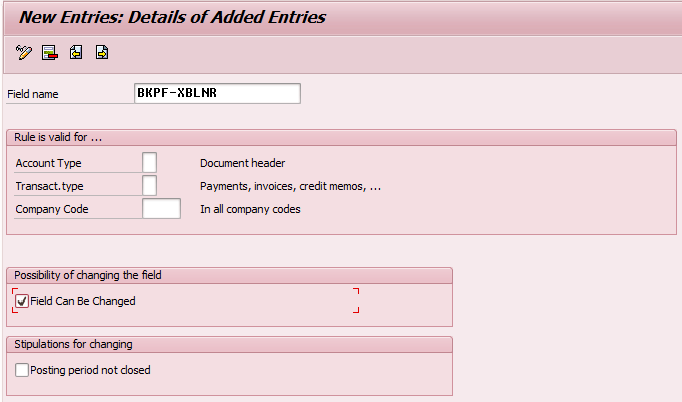Today is monday, be active and enjoy the first day on week. Today, I would like to share about how to make field changable. In SAP, you may found that some fields are not allowed for changing. It's an easy configuration but very useful. I believe that everyone ever post document with wrong input. Once you know that it's wrong, you may try to enter TCode "FB02" and change value of some fields there. There is a configuration about this. You can check it out here.
SAP allows you to determine under which circumstances fields within post document can be changed. Configuration is split into 2 sections. First is Document Change Rule for Document Header and another one is Document Change Rule for Line Item. Document Header is overview information of document such as posting date, document type, posted by and etc. Line Item is a detail of document which show account journal. Let’s think about your write an email. Document Header is like send from, send to and subject of email and Line Item is like detail of email.
SAP allows you to determine under which circumstances fields within post document can be changed. Configuration is split into 2 sections. First is Document Change Rule for Document Header and another one is Document Change Rule for Line Item. Document Header is overview information of document such as posting date, document type, posted by and etc. Line Item is a detail of document which show account journal. Let’s think about your write an email. Document Header is like send from, send to and subject of email and Line Item is like detail of email.
Menu Path: SPRO -> Financial Accounting (New) -> Financial Accounting Global Settings (New) -> Document -> Rules for Changing Documents -> Document Change Rules, Document Header
1. Press <New Entries Button>
2. Enter Field Name for changing rule
In this step, you have to enter field name that you need to create changing rule.
You can scope limit of rule by account type, transaction type and company code. Please note that account type and transaction type are not valid for document header.
You may see "Field" can be changed on screen. You have to select this function to let system allow this field for changing.
Label : How to make field changable in SAP, Rule for changing document in SAP. Document Change rule configuration in SAP.