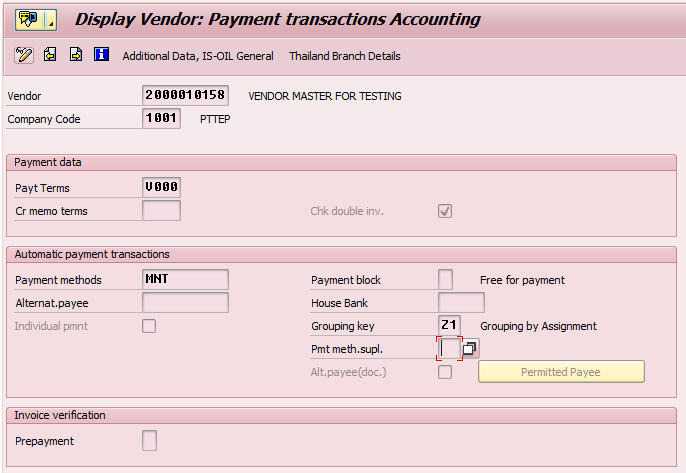Payment method supplement is a additional characteristic of payment method. In technically, system separates payment according to payment method supplement. So, the usage of payment method supplement is to classify payment in more detail than payment method. You will not see field payment method supplement in both document and master data until payment method supplement is activated in payment configuration.
For example
You have payment method “T” which refers to Transfer. There are many vendor invoices with payment method “T”. You need to separate payment by foreign expense. You can define payment method supplement as “01 – Cost” and “02-Service”. Then, you maintain payment method supplement in each transaction. While you do automatic payment, system will split payment according to payment method supplement as you maintain in invoice documents.
How to activate payment method supplement in SAP
Menu Path: SPRO -> Financial Accounting (New) -> Accounts Receivable and Accounts Payable -> Business Transactions-> Outgoing Payments -> Automatic Outgoing Payments -> Payment Method/Bank Selection for Payment Program -> Set Up All Company Codes for Payment Transactions
T-Code: FBZP ->
1. Double click at company code that you want to activate
2. Select “Pyt meth suppl.”
3. Press <Save Button>
After payment method supplement is activated, you will see this field in vendor master and document. Payment method supplement is appeared in vendor master, payment transactions in company code level. The usage is to default payment method supplement from master data. But system still allow you to overwrite this field in document.
Label : Payment Method Supplement Configuration in SAP, Payment Method Supplement in SAP, How to use Payment Method Supplement in SAP, Activate Payment Method Supplement in SAP