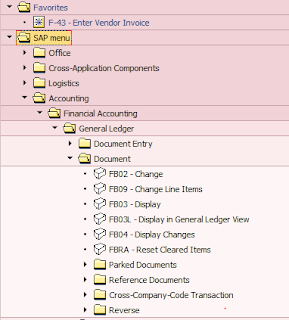Small tips for everyone. It's a way to reveal transaction code in SAP menu. Many users forgot transaction code and don't know how to find it. SAP menu is another choice for you and you will found transaction code from this.
Is this what you are looking for?
If yes, let's follow 4 easy steps below:
1. On SAP menu bar, click “Extras”
2. Click Setting (or Shift + F9)
3. Checked “Display technical names” and press OK button
4. You will see transaction code now.
Label: How to reveal transaction code in SAP menu?, How to display transaction code in SAP menu?, How to add transaction code in SAP menu?, How to display technical name in SAP menu?