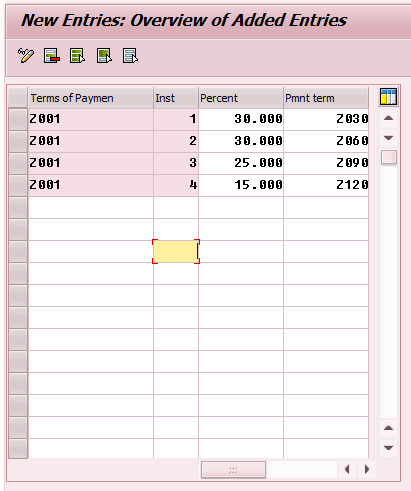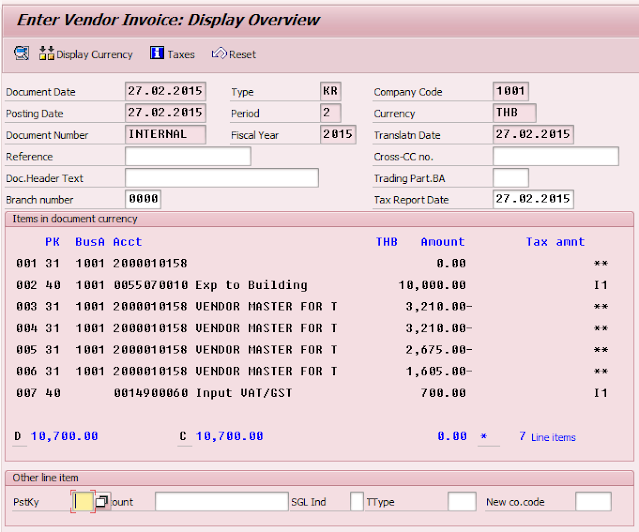Another update about payment term. It's Installment Payment Terms Configuration. Let's check it out!!!
Share if you like Share
Installment Payment Term
Installment payment is a way that you split payment into many times. Each payment we call "partial payment". SAP provides installment function which is easy for setting. This function can be activated via payment term.
The way that system work with installment payment term is to break amount of vendor/customer into several lines. Each line will be assigned to different payment term based on configuration.
There are 2 steps to create Installment payment term. First is create Installment payment term and second is define percentage of Installment and payment term of each Installment. Let’s move to the first step.
How to create Installment payment term in SAP
Menu Path: SPRO -> Financial Accounting (New) -> Accounts Receivable and Accounts Payable -> Business Transactions -> Incoming Invoices/Credit Memos -> Define Terms of Payment for Installment Payments
T-Code: OBB9
1. Activate Installment function in payment term.
2. Define Installment percentage and payment term.
You need to create Installment payment term which break amount into 4 parts
1st Installment is 30% of total amount, due date is within 30 days after invoice.
2nd Installment is 30% of total amount, due date is within 60 days after invoice.
3rd Installment is 25% of total amount, due date is within 90 days after invoice.
4th Installment is 15% of total amount, due date is within 120 days after invoice.
Usage of Installment
Installment payment is very easy for usage. You just enter installment payment term and fill-in data as usual. While you simulate data in document before posting, you will see that system automatically break vendor amount into 4 lines. Each line will has different payment term based on your setting.
Label : Installment Payment Term Configuration in SAP, Installment Payment Term manual in SAP, Installment Term of Payment Configuration in SAP