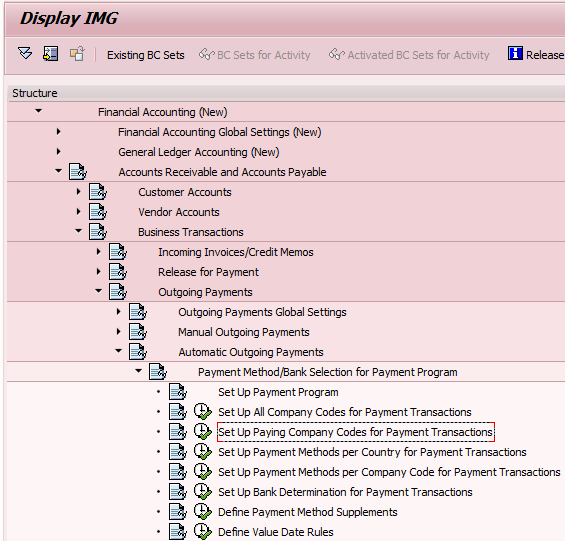Paying company configuration is related to 3 major points which are data for controlling the payment program, specification for paying with bill of exchange and form for payment advice.
Menu Path: SPRO -> Financial Accounting (New) -> Accounts Receivable and Accounts Payable -> Business Transactions -> Outgoing Payments -> Automatic Outgoing Payments -> Payment Method/Bank Selection for Payment Program -> Set Up Paying Company Codes for Payment Transactions
T-Code: FBZP
1. Create paying company code
2. Enter parameter
Control Data
Minimum amount for incoming payment: Identify the minimum amount of incoming payment. Any document which value lower than this setting will not be able to do an incoming payment.
Minimum amount for outgoing payment: Identify the minimum amount of outgoing payment. Any document which value lower than this setting will not be able to do an outgoing payment.
No exchange rate differences: You select this indicator; system will not post exchange rate difference in payment document. The amount in bank posting of local currency will not translate from foreign currency of invoice to local currency by using payment date. System will local currency amount from settled items.
Example
Invoice Date = 05 March 2015 (1 USD = 1.25 CAD)
Payment Date = 06 March 2015 (1 USD = 1.26 CAD)
***No Exchange Rate Different***
*** Exchange Rate Different***
No exchange rate difference (partial payment): Has the effect that the payment program for partial payments (requests for payment using transaction F-59) does not post exchange rate differences.
Separate payment for each reference: There is a field payment reference in document. Activate this function to let system separate payment by payment reference. In case of same payment reference (BSEG-KIDNO), system group payment together.
Bill of exchange payment: You should flag the field if you wish to use bills of exchange, bill of exchange payment requests, or the check/bill of exchange procedure in the paying company code.
Forms: Assign form for payment advice and EDI form. If you don’t use these forms, no need to change anything about this. In case of you use this forms and forms may not fit your requirement, you have to develop new forms (SMARTFORMs) and assign here.
Label: Payment Configuration in SAP, Paying Company Configuration in SAP, Set Up Paying Company Codes for Payment Transactions in SAP, How to configure payment in SAP.